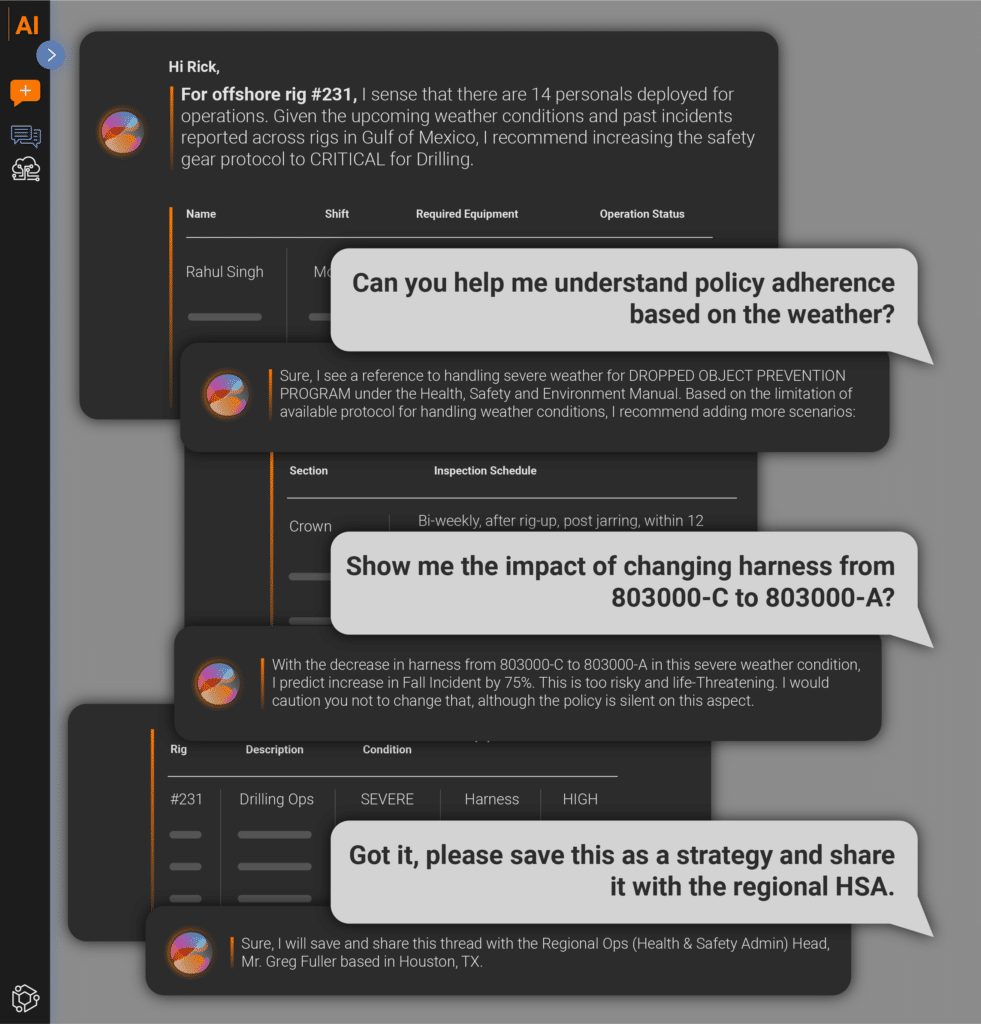Planning to migrate from a legacy BI platform to Power BI? Save time and cost with our custom accelerators and proven migration methodology.


70% savings in Total Cost of Ownership
Besides Microsoft portofolio integration and functionality advantages, you can start free and expand on cloud to reduce TCO compared to legacy BI platforms.
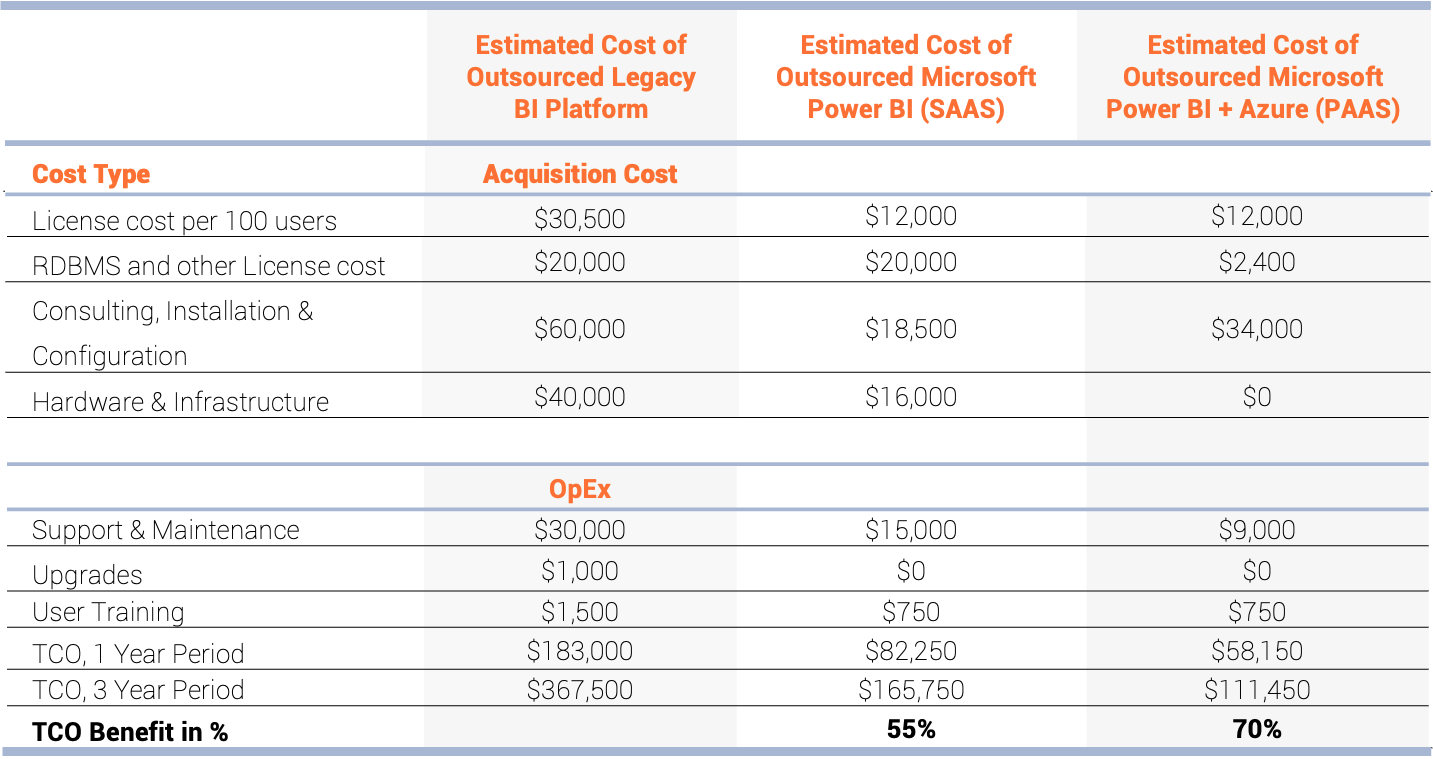
Reduce risk, deliver faster and drive user adoption with the right Power BI Partner
No Surprises: With a clear roadmap and transparent, flexible delivery there’s no waiting in to see what things will cost at the end.
Nimble & Efficient: We can prove our approach with a functional POC before others would wrap up requirements gathering.
Measurable results: Being impact driven means no time to waste, no ulterior motives, as your extended CoE we empower your teams as force and adoption multipliers for measurable results.
Accelerators
Expertise decoding Legacy BI database layers
Automation of information retrieval of metadata
Templates to automate migration of reports to Power BI paginated reports
Past Success
From start-ups to Fortune 500s spanning multiple verticals
Handled 100s of upgrades and BI migrations from on-prem to cloud
Successful migrations of Legacy BI tools to Power BI
Premier team
12th year as Certified Gold PowerBI Partner
Technical Project Management
Cross functional skills
BI Tool Migration Framework
DataFactZ proposes a phrased approach to migrate from Legacy BI tools to Power BI.
STAGE 1
Pre-Migration
- Create cost/benefit analysis and evaluation
- Identify the right Power Bl product
- Identify Stakeholders
- Conduct Deployment Planning
- Define success criteria for migration
- Explore Automation Options
STAGE 2
Requirements Gathering
- Compile Requirements (Reporting and Data related)
- Prepare inventory of reports
- Identify improvement opportunities
- Prioritize and assess complexity
STAGE 3
Planning and POC
Planning
- Determine how content will be consumed
- Assess the level of effort
POC
- Set POC goals and scope
- Redesign Data Architecture
- Sample Dashboard Conversations
STAGE 4
Create & Validate
- Develop and Import Datasets
- Develop new reports and Dashboards
- Validate Solution
- Validate Data Accuracy
- Apply Security
- Validate Functionality
- Document the Solution
STAGE 5
Deploy & Support
- Deploy to Test environment
- Conduct UAT
- Deploy to Production
- User Communication
- Run in Parallel
- Decommission Legacy Reporting
- Monitor & Support
Microsoft PowerBI is a Gartner magic quadrant leader